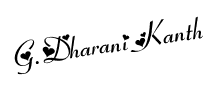
FOLLOW THESE SIMPLE STEPS
1.Go to mylivesignature.com and click on start now.
2.click on Using the signature creation wizard and customise your font,size,style,etc in the further steps
3.Once you are done,save the image of your signature.
4.Now,go to your email client(say gmail) and start uploading this image in your signature column(u find it in settings-->General)
WATCH THE DEMO HERE

The instructions are quite easy to follow and implement. I also watched the demo give to have a clear understanding about how to add signature in gmail. Thanks.
ReplyDeleteelectronic signatures